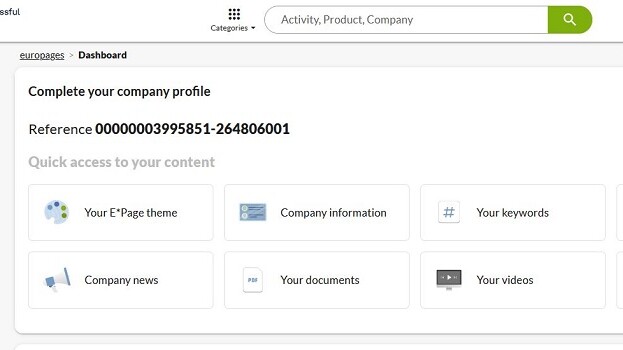Work with the company profile
The tutorial is intended to help you work optimally with your profile , to gain maximum visibility among buyers. Step by step, all components of your customer account will be displayed in accordance with the account in the logged in area at europages.
The following is divided into: Dashboard, News, Company Profile Data, Products, Statistics, Quote Requests, Visitor Profile in accordance with your account. We start with the login because the user account with your password is the ticket to creating and continuously updating your company profile. Make sure that only people you authorize have access to this account.
Good luck with your company profile.
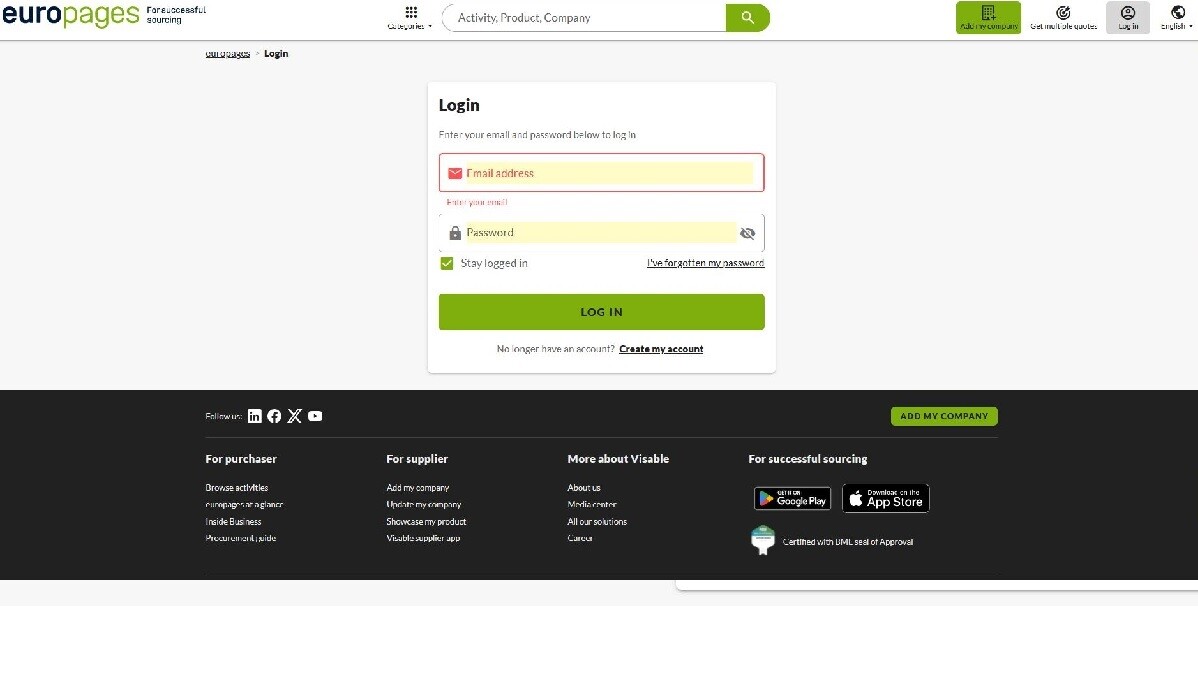
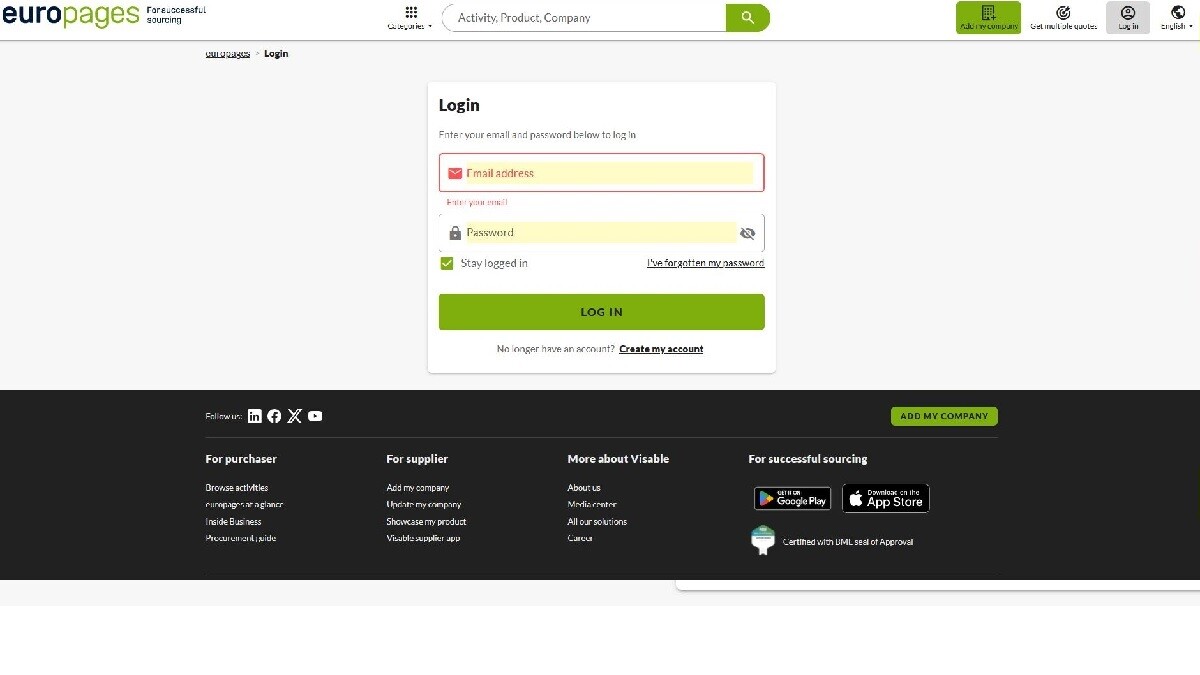
If you have any questions about your login, or would like another login for a different email address, please contact us at customercare@europages.com .